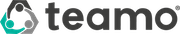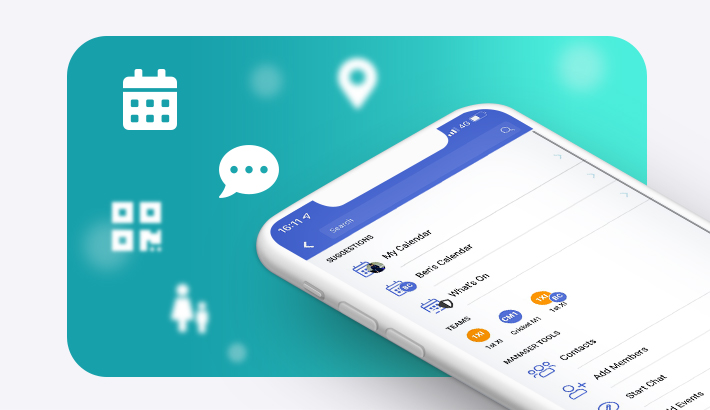Members Center:
How do I view my club database? How can I add one individual member in the members center? How can I import Members?Payments Center:
Where can I find the payments center? How can I remind members to pay their fees and/or membership?Squad Manager:
How do I move players from team to team?How do I view my club database?
Go to the Desktop version of teamo here.
Click on Settings > Manage Club > Members Center
Here, there will be an option to Download your database.
How can I add one individual members in the members center?
Head to the Members Center
In the top right corner will be a tab "Add Member"
Select this, then fill in the members details and choose whether to send out the invite immediately or later.
How can I import members?
Head over to web.teamo.chat on your Desktop
Tap Settings.
Tap Manage Club.
Select Members Center.
On the far right hand side you will see a tab saying Import Contact
You can only import them from an email list, or from an excel sheet. Please be sure to include first name, last name, email and contact number.
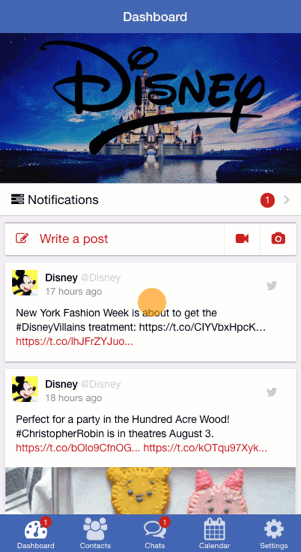
Where can I find the Payment Center?
Head to Settings
Tap Manage Club .
Select Payment Center
How can I remind members to pay their fees and/or membership?
Head to the Payment Center
Select your team
Select the Not Paid Section
On the right hand bat select Push Notifications .
Select the Members you want to remind by ticking the boxes next to their name and send them a notification: