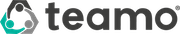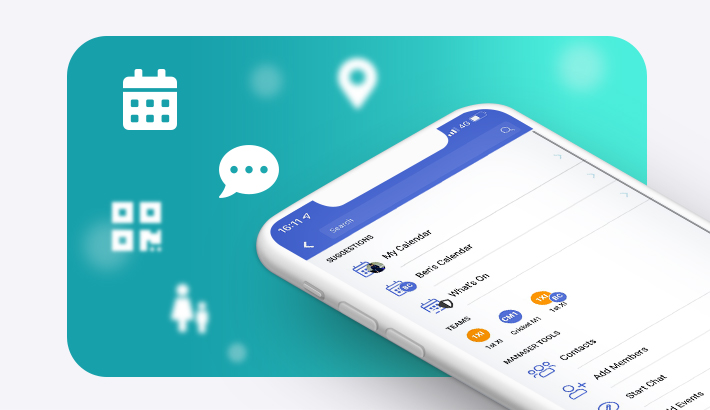September 2018 - What's New?
Take a look at the latest features and updates to teamo this month:
- Overview of Match Fees
- Review Your Custom Registration Forms
- Send Payment Reminders
- Sort Team Sheet By Position or Shirt Numbers
- Ask Players to Confirm Selection
- Hide Availability for Players
- Further Updates
Overview of Match Fees
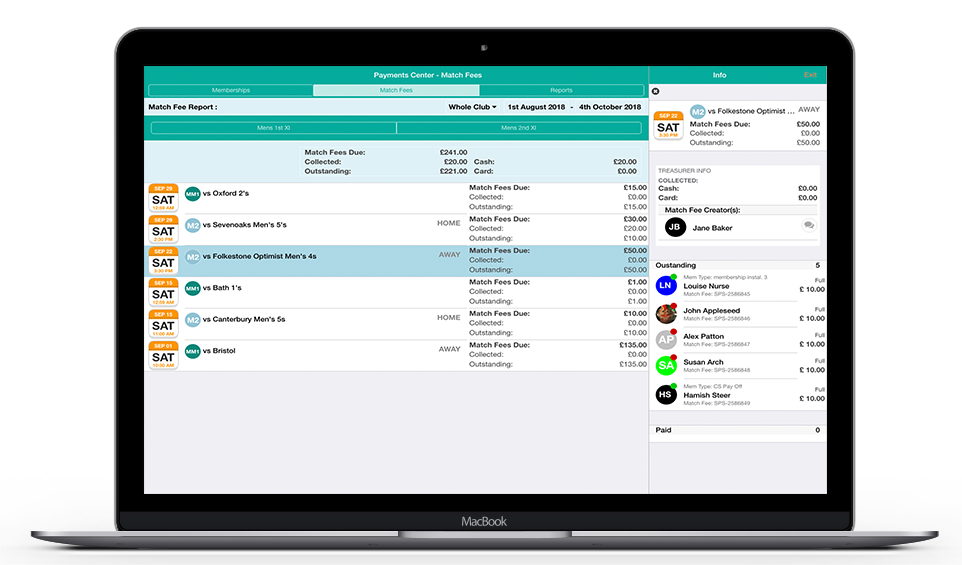
The Payment Center now allows Treasurers to have an overview of all Match Fees. You can filter the Match Fees Overview by Date and by team. This will provide you with a list of all that Team's fixtures and you can click into these to view Match fees assigned as well as handy Treasurer tools to message the cash collecter!
Review Your Custom Registration Forms
You can now review your member's information once they have completed the Custom Club Registration Form. You will be able to view the completed form by section for each member in the Members Center. The overview also allows you to see who has not yet completed the form (and you are able to send a Custom Notification reminding them to fill out their information!)
Where can I find the answered registration forms?1. Open up teamo on your desktop
2. Go to Manage Club
3. Select Members Center
4. On the right hand column select Review Reg. Form
Send Payment Reminders
You will now have the option ot prompt members who need an extra nudge and remind them to pay their match fee's in the team payments summary. To find this head to Settings > Team Payments then select the team > select the Match > Click on a member with an outstanding payment > Select Prompt for Payment, finally edit your personalised reminder and click Send.
Sort Team Sheet By Position of Shirt Numbers
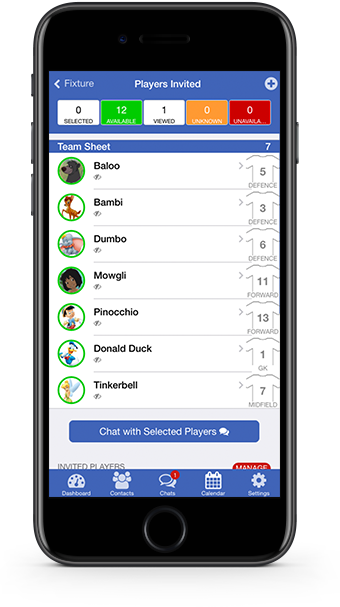
We have now made it easier for Managers or Captains to organise and select your team sheet as you will now be able to sort your team sheet and group them into positions or organise them by shirt numbers in the fixture itself or the Selection Manager. Managers and Captains will be able to see how many players they have in each position and therefore ensuring you have the correct numbers and positions.
This information of the players shirt numbers and position is taken from their profile, so if they have not completed this ask them to do this in their profiles, or ask Managers or Administrators to update this in the members center for you.
Ask Players to Confirm Selection
If managers and captains are worried about players dropping out after being selected you can now have a peace of mind that a full team will turn up to the game by prompting players to confirm once selected and that they have red all the match day details and are all set for the game. Once the players have ticked the confirm box, a tick will appear at the end of their names on the team sheet. Click here to find out how!
Hide Availability for Players
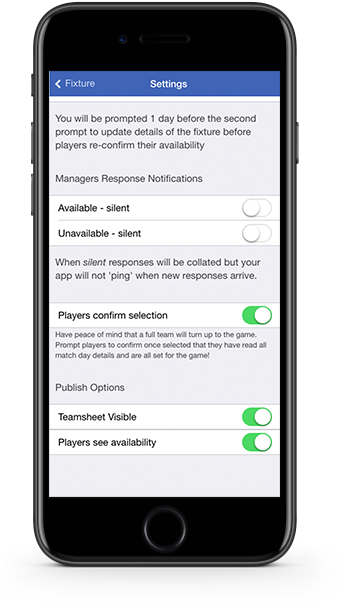
Worried about players seeing their teams availability? You can now turn on/off and hide the visibility of other players availability. Therefore players will not be able to view the availability of their team mates. (Please note that the default setting is On for showing availability). Click Here to find out how.
Further Updates
- Calendar Sync Shows Locations and Meet Time - When you sync the calendar to your mobile device the event will now show locations and meet time.
- Add Members To Your Team From Club Contacts -Need to add more contacts to your team? Add contacts from your Club Contacts, click here to find out how.
Is there a feature you and your club think would be helpful? Please feel free to email support@teamo.chat or fill out a feedback form.