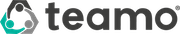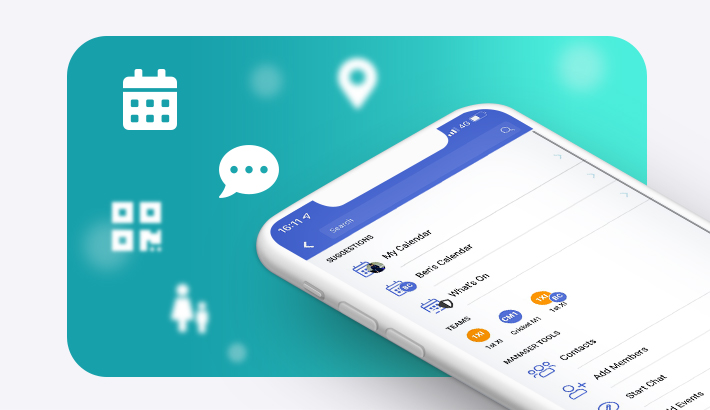What's New: October 2020 Product Updates
It's been a busy few months here at Teamo - launching PlaySafe to help our clubs track and trace their members, moving key features such as the Payments Center & Members Center over to Teamo 2.0 and much more.
Take a look at the exciting new features and handy tools we have added to make it easier for you to manage your teams.
- NEW: Personal, club and section calendars
- NEW: Sub-sections
- NEW: Assume Member tool
- NEW: Key Contacts
- NEW: Review Guardians
- PlaySafe updates
- Member's Center updates
- Payments updates
- Chats updates
- Web updates
NEW: Personal, club and section calendars

The Calendars have been re-imagined and allows users to easily jump ahead to view future months. With a dropdown monthly view, you can easily view dates that events are taking place and navigate to these dates in seconds.
The Section Calendars have also been re-built in the same way. To access a section calendar, section managers can click the dropdown arrow at the top of the Calendar tab to view all events for a particular section.
NEW: Sub-sections

A new type of group has been added: Sub-sections. This will allow managers of sub-sections to view their teams in the Section Calendar menu.
This is perfect for Junior age groups where you may multiple teams associated with a certain age group. For example, Juniors would be set as a Club Section and U12 Boys as a Sub-section with the teams beneath (e.g. A, B, C).
NEW: Assume Member tool
It can sometimes be tricky for admins to imagine what a regular player/guardian or even a captain has access to. We have therefore built an Assume Member tool in the Member's Center which will allow you to view their profile and what they have/do not have access to. (N.B. Chats are private and will not be visible.)
NEW: Key Contacts
Key Contacts are a new addition that can be found in Teams > Messaging options. Players and parents will be able to view and message the Key Contacts linked to their team in just a few taps! Key Contacts will include Managers/Captains of that team or Manager/Captains in that section.
NEW: Review Guardians
Another addition in the new Member's Center is Review Guardians. This can be found in the menu on the right hand side under Tools and allows you to easily identify and review the teams that Guardians are linked to and you can prompt any Under 18 users who have no guardians connected to add one.
PlaySafe updates
- Players and parents can now check-in to events directly from the Teamo app - no need to scan the QR code. Find out more here.
- We have recently extended this feature so that guardians can also now check in via events to save them scanning the QR poster.
- You will also have the option to toggle Check-in via Event for Away fixtures so that players can check-in to Away venues easily even if they are not at your usual home location to scan the QR code.
Member's Center updates
The Member's Center has been moved across to Teamo 2.0 and includes some new handy tools:
- With Show/Hide column options under the Tools, you can arrange your Members Center to show the information that you need the most. This way, when you download the data, you don't have to filter and edit any of the details.
- We have also added a Show/Hide Guardians options so you can choose whether to view the list of members including or not including Guardians.
Payments updates
- Season Identifiers will now appear next to Payments so you can easily view which season an invoice is attached to in the Payment Center.
- There are also now Stripe/GoCardless icons which appear next to invoices in the Payment Center so you can easily view what method a user is paying by and what options are available to them.
- A new option is now available - Apply Credit Note. This allows admins and treasurers to generate credit notes against a payment so that totals add up correctly and ensures that the calculation of club income is managed correctly. This is particularly helpful if you want to carry across a previous payment to a show on a new one and the system will work out the difference.
- When assigning match fees, you can now choose to remove a match fee from a member in the list before assinging the fees. This is handy if you have non-playing members on the teamsheet e.g. umpires/non playing managers so you can remove their match fee before confirming other players fees.
- You can now choose to Show Guardians in the Payment Center and assign a membership to them if you wish. A useful addition if you charge parents/guardians a social membership. N.B. All payments relating to the child should still be assigned to the child and the guardian will be able to pay via their profile for their child's fees/membership.
- Within Team Payments, Review Individuals will allow you to select sub-sections and club sections rather than Teams only. This is helpful for viewing and downloading how much each individual owes for any type of payment (memberships, match fees or tickets).
Chats updates
- There is now a new Unread Filter in Chats so you can now filter your chats to display only unread messages.
- A Search bar will also allow you to search your chats quickly to find the information you need in seconds.
Other updates
- Your Club Structure explained: We have recently built a new Club Structure tool which explains the various groups that make up your structure and the labels that you can assign to these groups. To have a look at this, please head to Manage Club > Edit Teams/Groups and tap the Club structure icon in the top right corner.
- Teamo on Web: The link to the web version of Teamo can now be found on our website, making it easier for users to find and access the web version of Teamo.
That's all for now! We love to hear your feedback so please get in touch and share your comments!