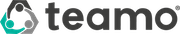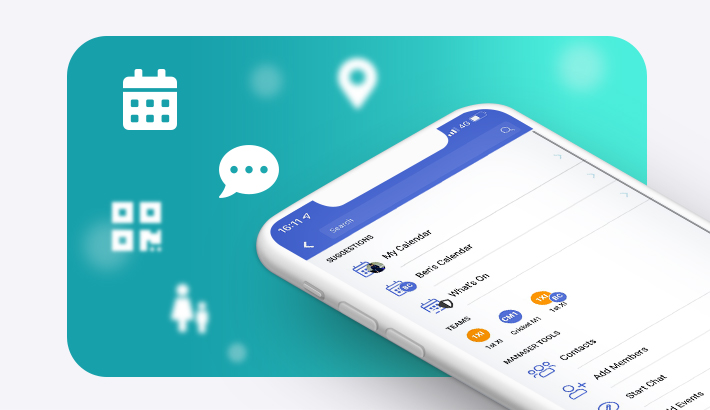March 2021: Product Recap
A number of exciting product updates have launched over the last few months and in case you missed them, this recap is the place to bring you up to speed on our latest updates.
Remember to check out our Help Center for a full overview of all our features to make sure you are getting the most out of your Teamo account.
FitLeague

Let your team compete with one another for the most steps and active minutes each week. Perfect for pre season or some mid-season motivation!
FitLeague, allows your team to stay fit and keep connected with each other at times when you can't be together! Set up a FitLeague for your team today to track your team activity and see who tops your FitLeague.
Find out more about how to get started here.
Download Wizard

In just a few clicks, extract all the member information you need from your database into one single spreadsheet.
Simply head to the new Download Wizard, select the fields you wish to download from the main profile and then from the Fields dropdown menu select Payments/Membership. Select whichever fields you need, and click Download. This will then download your report and simply select Click to Download to open it in a spreadsheet format.For more information on how to use the Download Wizard, click here or head to our Help Center for a a video tutorial.
PlaySafe
It's important as ever to ensure you track and trace members and visitors at your venues. With PlaySafe, players and visitors can scan your unique QR code or check-in via the app and complete a symptom-free declaration.



Collate all check-in data to have a clear record of who has been playing and visiting your club to effectively protect yourself, your members and the wider community.
Find out more about how to set up your PlaySafe here.
Manage Family Links

Has one of your members signed up incorrectly? This new tool in the Member's Center allows admins to edit relationships between parents/guardians and their children. You can now add, edit or remove links between members in your club.
To use this desktop only feature, head to the Member's Center and select a user. Select the Family icon under their Profile. Click
That's all for now - we love to hear your feedback and suggestions so please get in touch and share your comments!