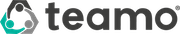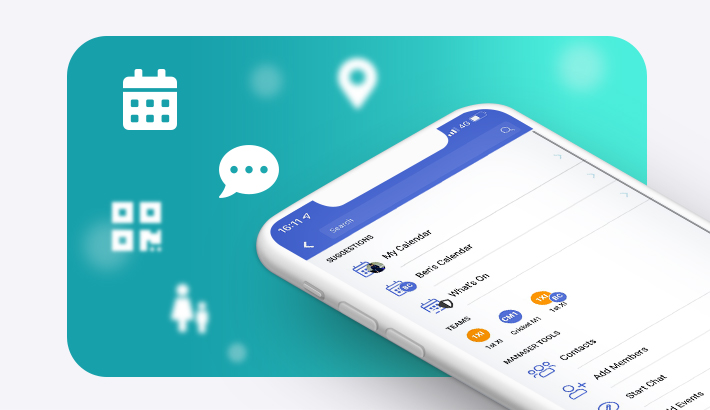January 2019 - Attendance Reports
You can now view your team's Attendance Report for the full season.
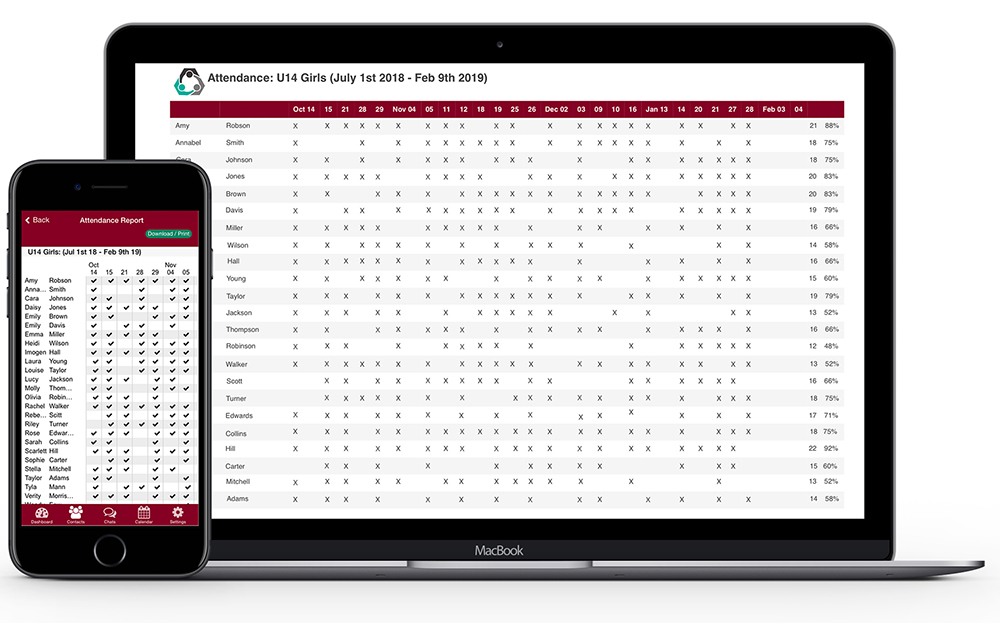
Since releasing the Attendance Register feature last year, we've been asked by many teams for an area where this information can be collated. And it's now here!
This month, we've been working hard to produce the Attendance Report which allows you to:
- Take a look at a quick overview on mobile & desktop of who has attended training week on week.
- Identify trends in training attendance so you can see those who have been committed and chase the ones who have been slacking!
- Includes Total Training Sessions Attended & Percentage Attended.
- Download a PDF/Excel Version of the Report and print it out!
How To Find Your Team's Attendance Report
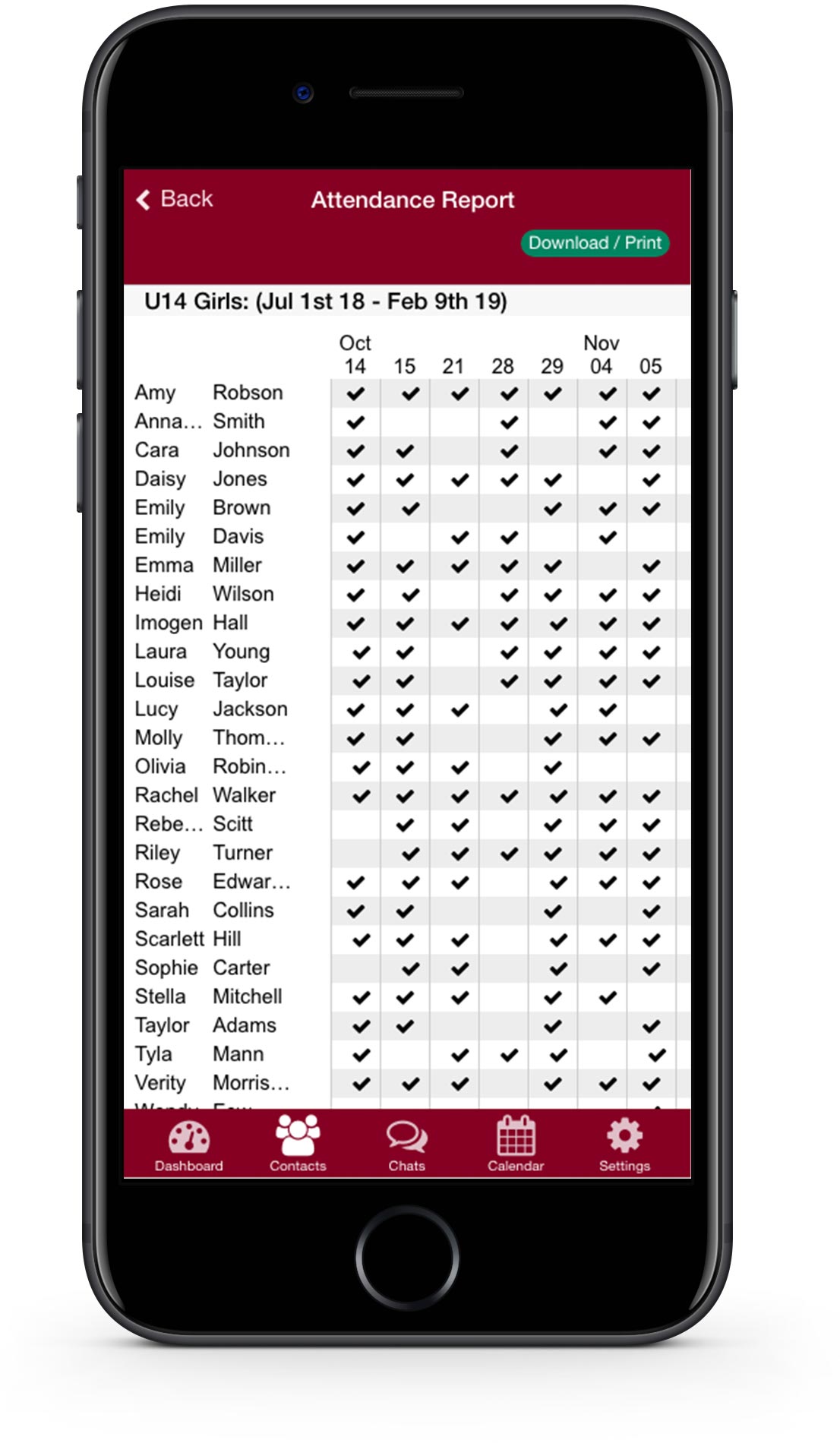
- Head to the Teams Tab in Contacts.
- Select your team or click View All Groups/Teams to find more.
- Tap Attendance Report and this will load your players and the training dates.
- Scroll sideways to search for dates and also see Total/Percentage Attended.
- Want to export the list? Simply hit Download/Print to download a PDF or Excel version of the report.
Never used the Attendance Register feature before? Click here to find out how to take Attendance at your next training session!
Is there a feature you and your club think would be helpful? Please feel free to email support@teamo.chat or fill out a feedback form.