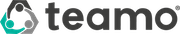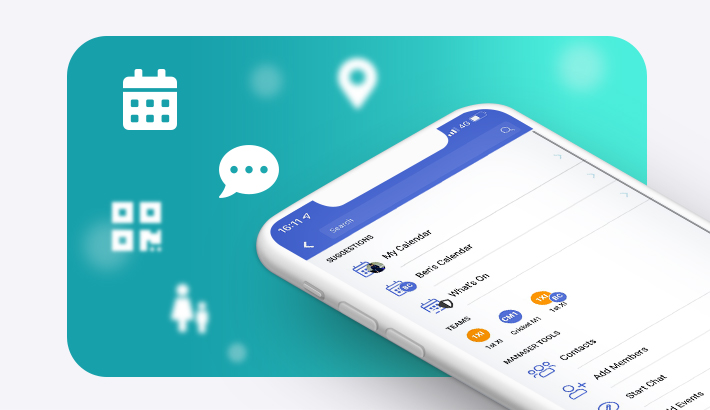March 2019 - What's New?
Take a look at the latest features and updates to teamo this month:
- Season Statistics
- Season Snapshot
- Play-Cricket & Full-Time Integration
- Team Chats with Upcoming Events
- Further Updates
Season Statistics

You are now able to look back on team and individual statistics*. Managers and admins will now be able to view availability & selection statistics for every player in your club, including a percentage of the total games each player was selected for.
Alongside this, managers will be able to track individual statistics totals including Goals, Tries, Assists, Cards, Player of the Match etc. View your own Team Stats for the year with Win/Draw/Loss numbers too! Take a look here to find out more.
(N.B. Individual Statistics will only show for Rugby, Football & Hockey at the moment)
Season Snapshot
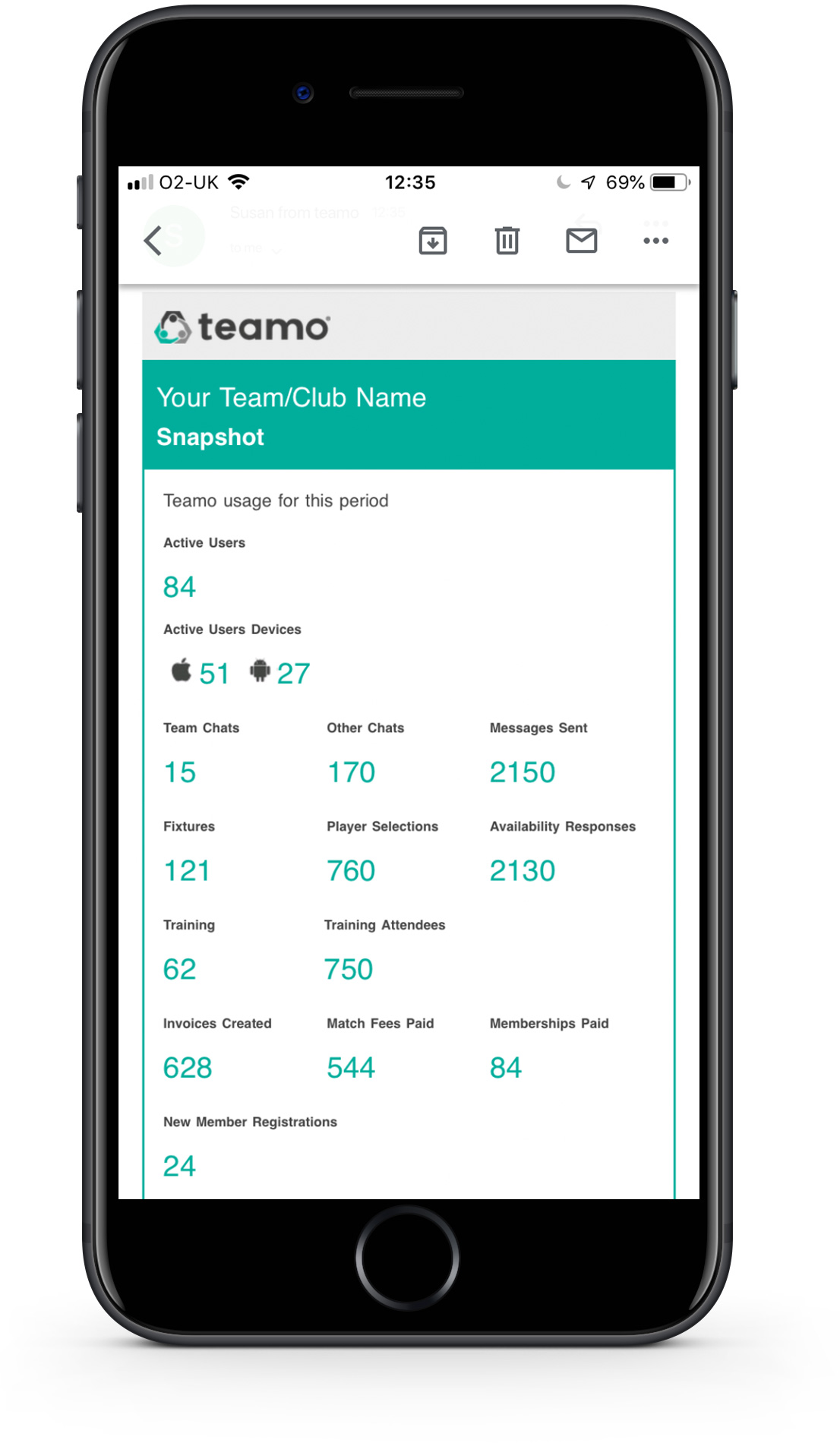
Keep your eyes peeled for your Season Snapshot dropping into your inbox over the next few weeks. If you haven't already received it, the Snapshot is a new feature that includes your team/club's usage stats such as Active Users & Chat stats.
This will show you the features that you have been using well for the past season, but also highlight some of the features you may not currently be using and how to get the most out of your teamo account!
Can't wait for the Snapshot to drop into your inbox? Get in touch via Support Chat and we can send it to you ASAP.
Play-Cricket & Full-Time Integration
For all Cricket and Football Teams out there, we are pleased to let you know that you are now able to link to Play-Cricket & Full-Time and import the fixtures straight out of the respective sites into your teamo Calendar, saving you lots of hassle and time.
To find out more about this, get in touch via the in-app Support Chat, email info@teamo.chat or take a look at our tutorial.
Please be aware that there is not a live sync between Play-Cricket/Full-Time, so any time or venue changes made after the time of import will need to edited manually by team captains/fixtures secretaries.
Team Chats with Upcoming Events
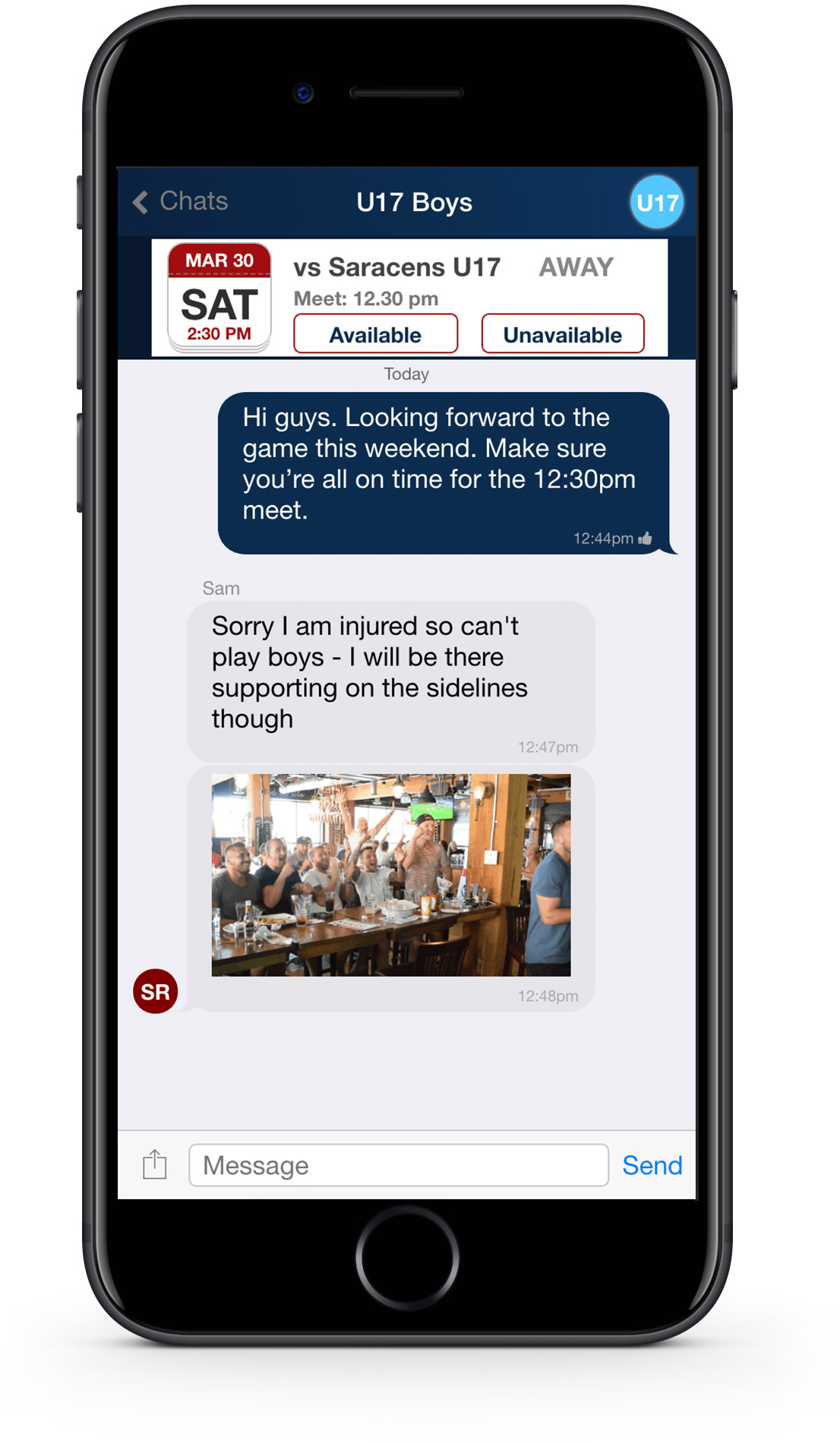
Your team chats now include an Upcoming Events banner, making teamo even easier to use and more accessible for your members.
Players can now respond with their availability straight from the Team Chat screen by tapping the Icons. Members will also be able to scroll through to see all Upcoming Events, including Socials, and even click into the Event to view the full details & find out more details.
Further Updates
- Custom Notification for 100+ members - If you now try to start a chat with 100+ members, you will be directed to send a Custom Notification with a Reply To Sender instead! Broadcast Chat Lists (with unlimited members) are coming very soon, meaning that all managers and admins will be able to send personal notifications and event related messages.
- New Design - Most of you will have noticed teamo's new colour design that took place at the start of March, improving the app's look!
- Zoom On All Images -You are now able to zoom in on all pictures uploaded to teamo - whether it is in a Chat or a picture posted on the Dashboard.
Is there a feature you and your club think would be helpful? Please feel free to email support@teamo.chat or fill out a feedback form.