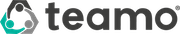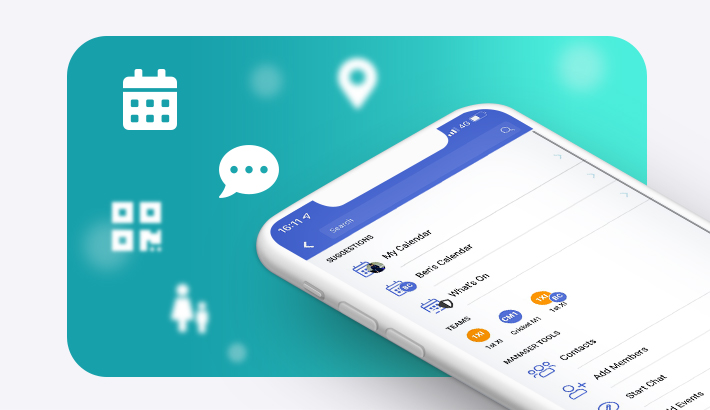August 2018 - What's New?
Take a look at the latest features and updates to teamo this month:
- Upgraded Section Calendar
- Make Membership Payment Status Visible to Captains/Managers
- Captain Access to Club Section Features
- Select your Teamsheet as Draft
- Edit your Member's Shirt Numbers
- Newsfeed Posting Permissions
- Further Updates
Upgraded Section Calendar (1.7.4)

Make Membership Payment Status Visible to Captains/Managers (1.7.1)
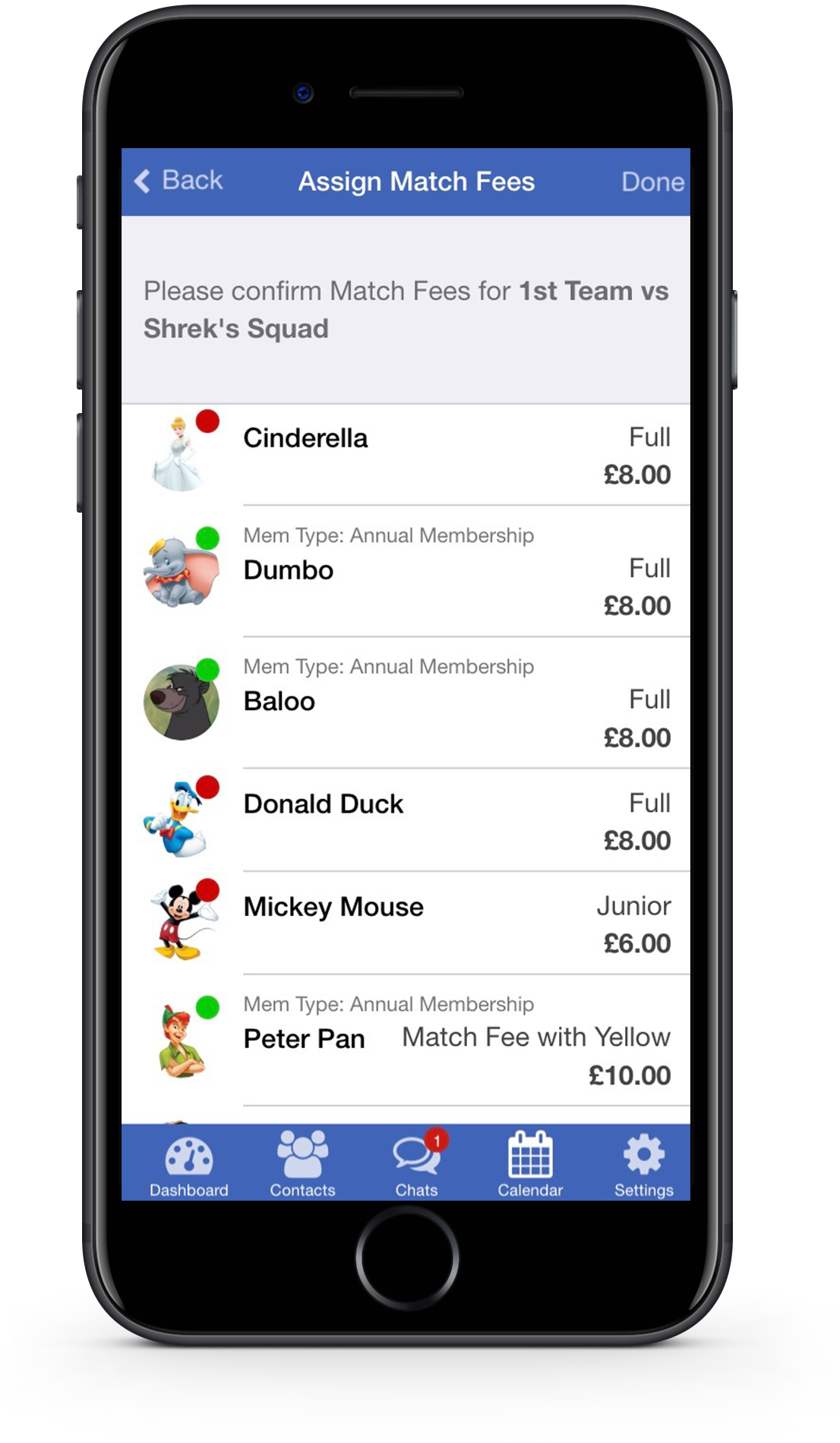
Captain Access to Club Section Features (1.7.4)
Captains are now able to access the following:
Draft Team Selection & Assign Positions (1.7.0)

Want to make some adjustments to teams throughout the week before sending Selection out to players? You are now able to do this via the Fixture or using the Selection Manager.
Use the Selection Manager to order your Players by Position on the teamsheet and add Positions/Numbers by tapping the right hand side of the box and entering your text.
Edit your Member's Shirt Numbers (1.7.2)
Admins are now able to Edit their Member's information via the Member's Center on Desktop. To do this, head to Settings > Manage Club > Members Center. Click on a Member's Name and an Edit option will appear in the top right corner. Tap here to edit a Player's Name, Birthday, Shirt Number & Position.
Newsfeed Posting Permissions (1.7.2)
Want to restrict who has access to post on the Newsfeed? Head to your Club Details! Under 18s do not have access to write on the Newsfeed. If you want to put further restrictions in place, you will be able to limit access to Club Admins Only, Committee Members Only, or Captains, Managers/Committee!
Further Updates
- New Product Seasons - Changing over to the new 2018/2019 season? Set up New Products for the new season to keep account records up to date each year!
- New Club Fixtures Layout - Players now have access to a New Club Fixtures Layout so they can see all Club Fixtures taking place each weekend and can go along and support!
- Admins can add Single Members - Add a Single Member option on the Memberâs Center so you can now import a contact but not immediately send an invite!
- Contact Filters - You can now filter your Contacts Tab by Age, sort by Name/Date Joined and choose whether to view Guardians/Invited members.
- New Custom Notification Option - Send a Custom Notification to members prompting them to complete the Club Registration Form or update their current information.
- Member Notes (Admin only) - Admins now have the ability to write notes in the Members Center by clicking on a Member and a Notes Section will appear on their profile.
Is there a feature you and your club think would be helpful? Please feel free to email support@teamo.chat or fill out a feedback form.